Background Tasks:
If you have a time consuming task such as a bulk print, import or bulk edit you will have the option to move it to the background to allow you to continue working on other tasks.
Move to background:
When a task is being performed a status bar will display with a Background button.
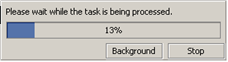
1. Click Background and the progress bar closes.
You can continue working on other tasks while the task progresses in the background.
Access all background tasks:
1. Click Background Tasks in the navigation pane.
A list of all background tasks will display showing you the Task with a short Description and Status. (Processing or Completed)
2. Select a background task by double clicking on it.
The progress bar will display and you can either click:
- Background and it will stay here
or - CancelTask and you will be asked to confirm the cancel. If you click Yes to cancel a summary of the number of records processed before the task was cancelled will display.
Note: Once a background task is complete it will only be displayed in this list for a short period and then will be removed from the list.
Any messages (complete or problems experienced) will be displayed in the message section in the bottom left corner for a short period and will then be available in the Messages folder.


