Select Delivery Installation to view and/or update
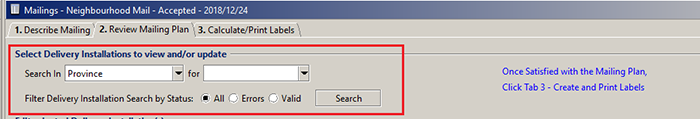
Here you select the search criteria in this section.
Search In: select a field to search. The available search fields are listed (i.e. Province, or Delivery Area, etc.)
For: select the entry to search for, or enter the text to search for. Depending on the Search In field selected you will either select from a list (i.e. Provinces) or enter text (i.e. Delivery installation name) maximum 80 characters. Note: this field is cleared when the Search In field is changed.
Filter Delivery Installation Search By Status: optional, select a status to search by:
- All: returns all results
- Errors: returns only the Delivery Installations with errors (i.e. the date will not be populated in a imported Mailing Plan)
- Valid: returns only mailings that have been validated
- Search: click Search once you have entered the search criteria. The search results will display in the Delivery Installation Table.


