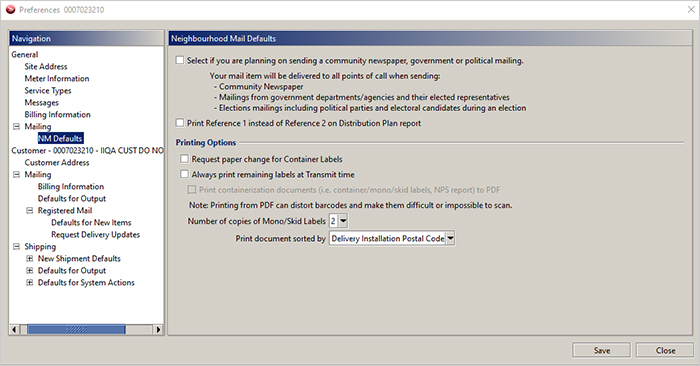
Here you are able to set default values to some of the Neighbourhood Mail settings:
Check the first box if you are planning on sending a community newspaper, government or political mailing.
Printing Options
Request paper change for Container Labels: check this box if you want to receive a prompt to change the paper in your printer prior to printing your container labels.
Always print remaining labels at Transmit time: check this box if you want to automatically print un-printed labels when you transmit your Neighbourhood Mail order to Canada Post.
Print containerization documents to PDF: Check this box if you want to print your containerization documents (container, mono, skid labels, NPS report) to a PDF file at time of Transmit, instead of printing them to your physical printer (you must first select the previous option for it to become available)
Number of copies of Mono/Skid Labels: select the default number of Mono/Skid labels you wish to print (from 1 to 9)
Print document sorted by: select the default order in which your labels will be printed from the Business Desktop 2.0.


