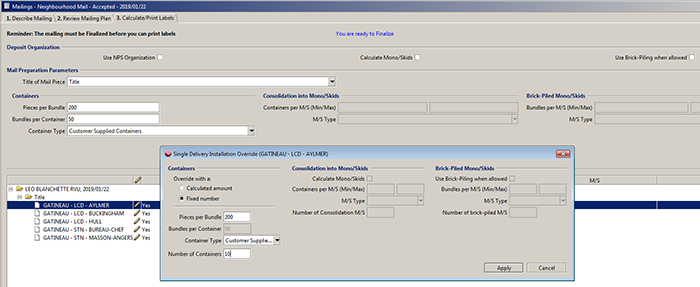Calculate / Print Labels
From here you are able to enter information about your containers to calculate the number of required labels to print.
This tab will display in Calculate Mode if it has not been finalized or transmitted.
Once you complete the required fields and calculate you are able to Finalize or Transmit. At that time this will open the Print Manager where you will be able to select which you would like to print.
Calculate Mode
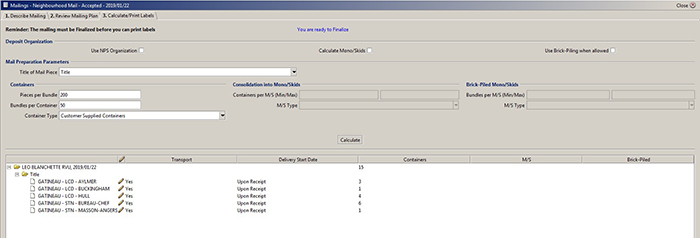
You must complete the following steps:
- Enter required information
- Calculate
- Modify if required
- Click to Finalize or Transmit
- Select Labels to print
- Print Labels
For more information on preparing your mailing please see Preparing Neighbourhood Mail
Enter Required Information:
Deposit Organization
Here you select how your mailing will be containerized. This applies to the entire mailing and cannot be changed once labels are printed.
Select one of the following three types of organization:
Use NPS Organization: Select if you pre-sort your mailing using the National Presortation Schematic (NPS).
Calculate Mono/Skids: Select if you are using mono-skids. Note: this is automatically selected when you select Use NPS Organization.
Use Brick-Piling when allowed: select if you are using brick-piling.
For more information please see Brick-piling Mail
Modifying the number of containers
Double click on the Delivery Installation. A Single Delivery Installation Override window will appear. Click in the Fixed number radio button. You will be able to manually enter the total number of containers. Click Apply.