This is the first blog in a six-part series on how to efficiently operate your e-commerce business from in-house expert Suveen Suri. In in our E-commerce Innovation Lab, she’ll walk you through receiving and managing orders, e-commerce technology considerations, and how to sort orders and view inventory visibility when you’re selling across different channels. Check it out in to get the insights you need to create a better e-commerce business!
We know there’s a lot involved in setting up and managing an e-commerce business. Doing it well takes smarts, investment, hustle and hard work. That’s why we’ll be sharing videos on how to efficiently operate your e-commerce business. We’ll cover the entire end-to-end process: from receiving and managing an order, to picking, packing and shipping it; through to the customer’s receiving experience, processing a return, and tackling international shipping.
Optimizing order management for customer experience
Once an order has been placed, the clock starts ticking on your delivery promise. Staying organized will be key to your fulfillment of that promise.
Whether you’re selling directly from your own website, in-store, on an online marketplace, or via third parties, optimizing order processing is the first step in satisfying your customers.
Ensuring consistency and efficiency in order processing is a great way to establish a competitive advantage for your business.
Integrating online and offline inventory
Many e-commerce platforms offer basic inventory management tools to help you manage and process your orders. A modern POS system will be your best friend when trying to organize your inventory – especially if you have an online store and a physical store.
Receiving an order on Shopify POS
With many e-commerce platforms, you can get a consolidated view of the orders you’ve received that are waiting to be fulfilled. Canada Post has designed its e-commerce integrations with omni-channel sales in mind. Supporting nearly every major e-commerce platform, you can manage all your sales, shipping, and returns – online and off – from a single dashboard.
Reduce headaches by referring to a consolidated view of all orders waiting to be fulfilled. Know what you’ve got in stock at a glance, and access all the tools you need to process orders in one place.
As your business grows, you may need to invest in additional technology to sync inventory across additional channels. Designed to scale, Canada Post integrations make it easy to adapt fulfillment automation to new systems as you grow.
Getting a consolidated view of your orders with ShipStation
If you’re selling on multiple selling channels like your own branded website and a marketplace (like eBay or Amazon for example), you can leverage a third party shipping system to provide a consolidated view of your orders from a variety of channels in the back end. Manage orders from every marketplace from one dashboard, saving time and keeping everything organized.
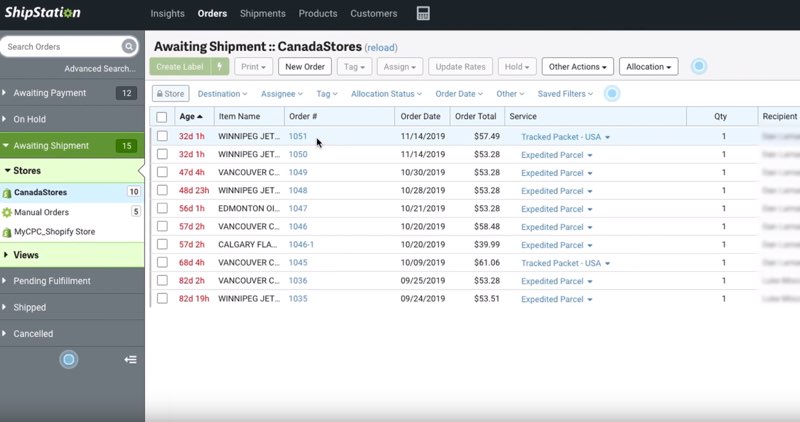
A ShipStation dashboard presenting e-commerce orders from multiple channels.
ShipStation is software that integrates Canada Post Web Services with Shopify. ShipStation allows you to seamlessly retrieve orders you’ve received on your Shopify platform (and other selling channels) to fulfill and ship them.
Technical questions?
Ask an integrations expertPrioritizing orders: Which do you fulfill first?
Managing orders begins with sorting them. You’ll need to prioritize your efforts at the pick-and-pack stage. Some standard sorting options include:
- First-in-first-out (FIFO): Ship orders placed the previous evening until your cut-off time. This is the ideal method for processing a handful of orders.
- Speed: Prioritize next-day delivery orders and those that have to travel further (for example, Vancouver to Atlantic Canada).
- Customer-service focused: Prioritize exchanges or replacements. Whether you’re trying to delight your most loyal customers or save the sale, this tactic is about driving customer experience to capture repeat purchases.
- Product deliverability and availability: Ship when all items in an order are in stock. This approach saves on shipping costs for you and your customer by consolidating items into the fewest possible shipments. Make sure you’re communicating with your buyer so their expectations match when they can expect their items!
- Shipping from multiple sites: When items are in stock, but across multiple different locations, shipping can get a little confusing. This tactic lets you manage multiple shipments from locations closest to the customer, or pick items from various locations and consolidate into one order to ship to the customer.
Let’s assume for this case that we’re sorting our orders by speed of delivery. So if someone ordered next day delivery, you’ll be getting to that order first.
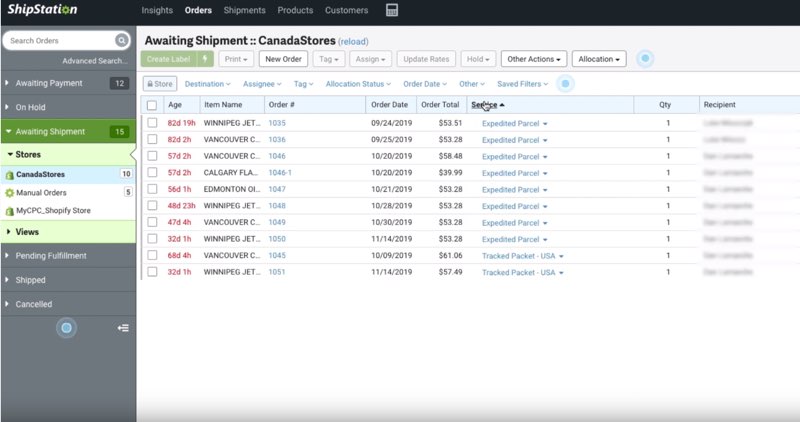
ShipStation’s “Awaiting Shipment” view allows you to prioritize and manage orders from multiple channels.
Find the integrations best for your business
Whether your business is online, offline, or anything in-between – being able to view all your orders and quickly act on those most in need your attention is a game-changer for business.
Building a system that can provide this ability now and into the future as your business grows is a challenge – but an easy one when you have the guidance of an expert.
Simplify with solutions for your business.
Discover the integrations that can offer your business value now and into the future.
Book a free consultation